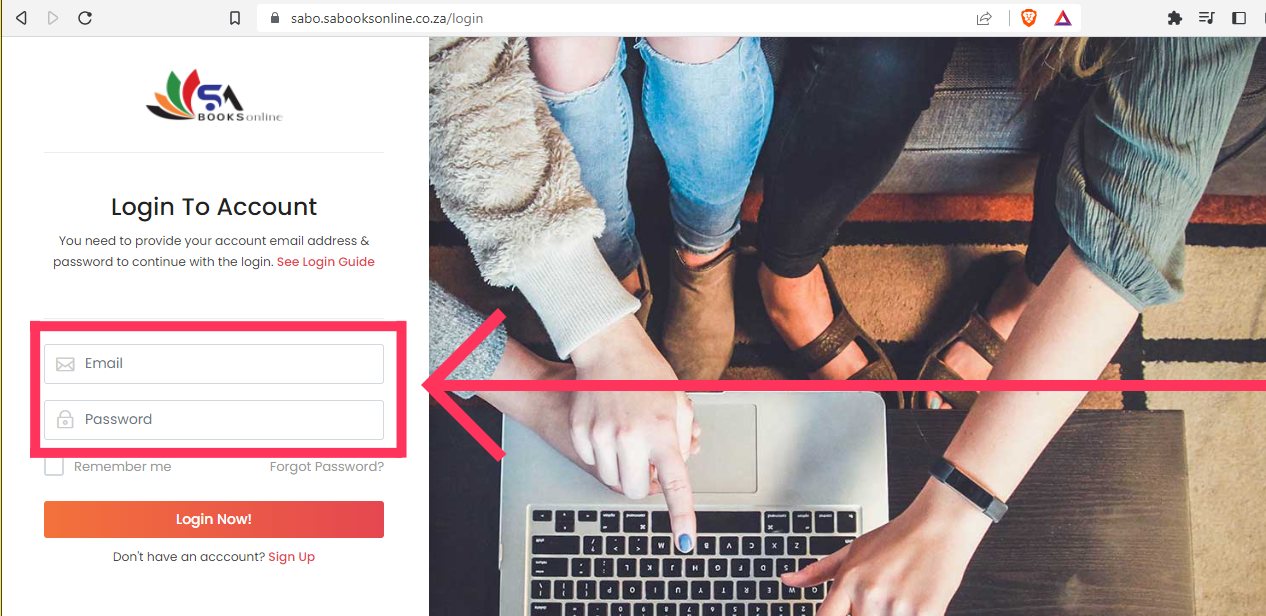Guide - How to register
1. Navigate to Registration
You need to be on our website www.sabooksonline.co.za on any page and click on the Register button on your top right. Alternatively you can click on this link Here to begin your registration.
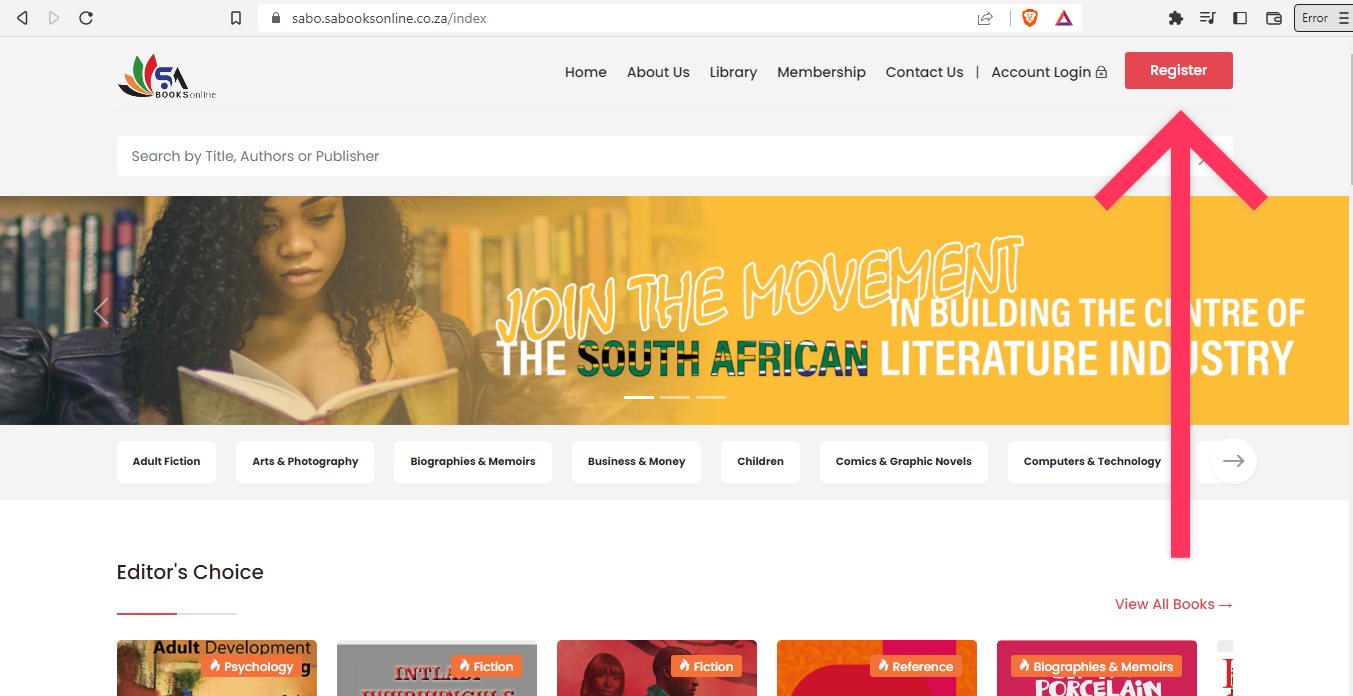
2. Complete Your Registration
Once on this page you need to fill out all the information as indicated below, then click on the registration button below the inputs. Make sure you select your account type either "Author" or "Publisher".
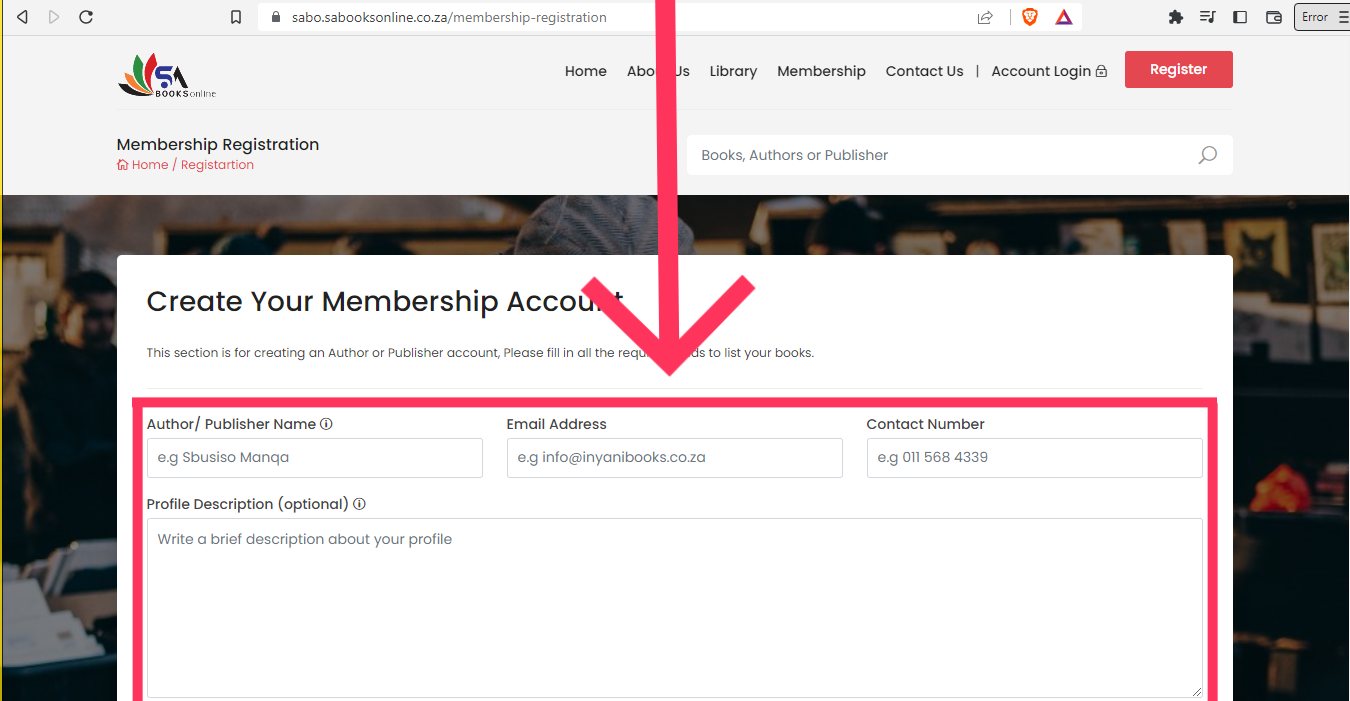
3. Registration Confirmation
An email of confirmation will be sent to your mailbox. If you cant find your email try checking on Promotions folder if using gmail.
4. Check your mail for confirmation
On your mailbox an email of confirmation will have a link "Confirm Your Email", you need to click that link to verify your email. This is an important step please make sure you use the correct email address.
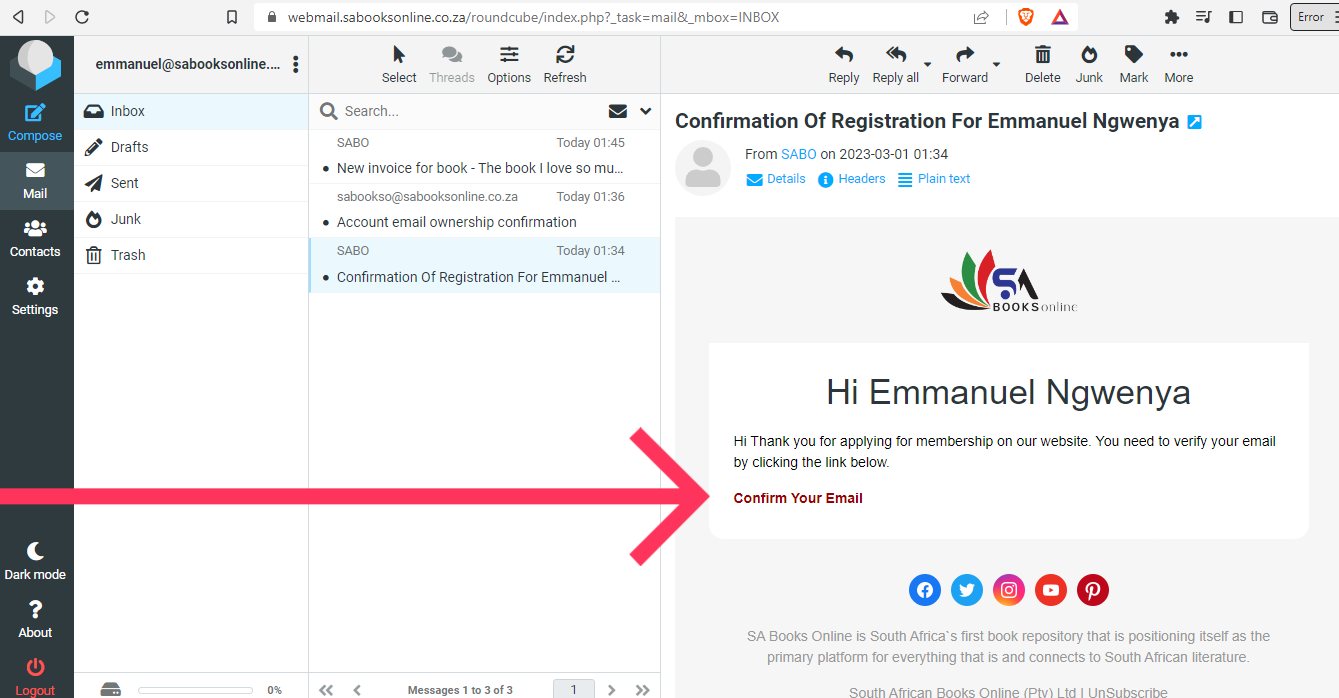
5. Account Confirmed
After clicking the email link your account will be verified! you need to proceed to the Login Page and complete your profile.
6. Login to your account
You need to navigate to Login Page and fill in your registered Email Address and your Password. Once completed click on login now, this will navigate you to your dashboard once logged in.